One of the many things lost in shooting digital over film is the sensory input of post-processing. When we edit a digital file, we work with a single image until it visually represents the meaning of the captured moment. This often works well—at least apparently so.
The downside of traditional, wet darkroom printing is the amount of time required and the expensive waste of paper and chemicals. The upside, however, is the ability to compare images, revealing details about the image which might otherwise be lost.
In his excellent book Perception and Imaging, Richard D. Zakia observes:
The same holds true for black and white prints. The eyes adapt to the tones, highlights, and shadows, and perceive them in comparison to one another. Without a reference, the mind adjusts the visual perception such that unless the tones are grossly off, the image will be acceptable. Only by comparing the same image to another one at a different exposure can the printer discern the flaws in the spread of the tones and improve the next print.
Wet darkrooms provide this opportunity for comparison and adjustment. Moreover, the feedback loop of exposing, developing, and printing makes it easier to visualize images through the camera and adjust exposure with printing in mind.
Electronically developing images on a computer is more challenging because the final medium changes: right now the image might be for web use, but later it might be printed. Printing on canvas, glass, metal, etc., results in drastic changes to the tones, none of which are similar to the version edited for the screen. Oftentimes these differences aren't noticeable until the product arrives—a costly way of getting a "comparison print."
The Zone System is a way to overcome many of these perception difficulties. The Zone System divides the tonal gradation a film or sensor is able to capture into ten zones of brightness, each differing by a factor of two. The goal is to expose an image such that it captures the full range of available tones. An image so exposed should print consistently and predictably. Moreover, the print can be matched to a strip with the zones to determine whether they match, allowing you to make appropriate adjustments.
Short of wading into the Zone System, another approach is to use unexposed film as a reference black. Printing an image full frame, an edge of the unexposed film will show, and it should print as pure black. If a decent print can't be made with that level of exposure, adjusting your development time is the answer.
Whether making digital images or printing film negatives to paper, it's incredible feedback to have a comparator. Even if you don't have access to film and a darkroom, using an inkjet printer and printing even small versions of your images will provide you with more information than you expected. Comparing and contrasting is always a worthwhile endeavor.
The downside of traditional, wet darkroom printing is the amount of time required and the expensive waste of paper and chemicals. The upside, however, is the ability to compare images, revealing details about the image which might otherwise be lost.
In his excellent book Perception and Imaging, Richard D. Zakia observes:
It is important to note that the eye can make the most critical judgments of whether two visual stimuli are the same or different when the stimuli occur side by side in space. Visual instruments such as densitometers and colorimeters operate on this principle. When you are trying to make a better photographic print you usually compare it side by side with your previous print or some reference print.
One of the most difficult tasks for a photofinisher is to print your color negative so that the print matches a print you have received earlier. When you get the new print and compare it with the previous one you will invariably find differences. One of the first things students learn in color printing is that it is easier for someone to accept a color print when it is not compared with another print of the same photo.Zakia at p. 31.
The same holds true for black and white prints. The eyes adapt to the tones, highlights, and shadows, and perceive them in comparison to one another. Without a reference, the mind adjusts the visual perception such that unless the tones are grossly off, the image will be acceptable. Only by comparing the same image to another one at a different exposure can the printer discern the flaws in the spread of the tones and improve the next print.
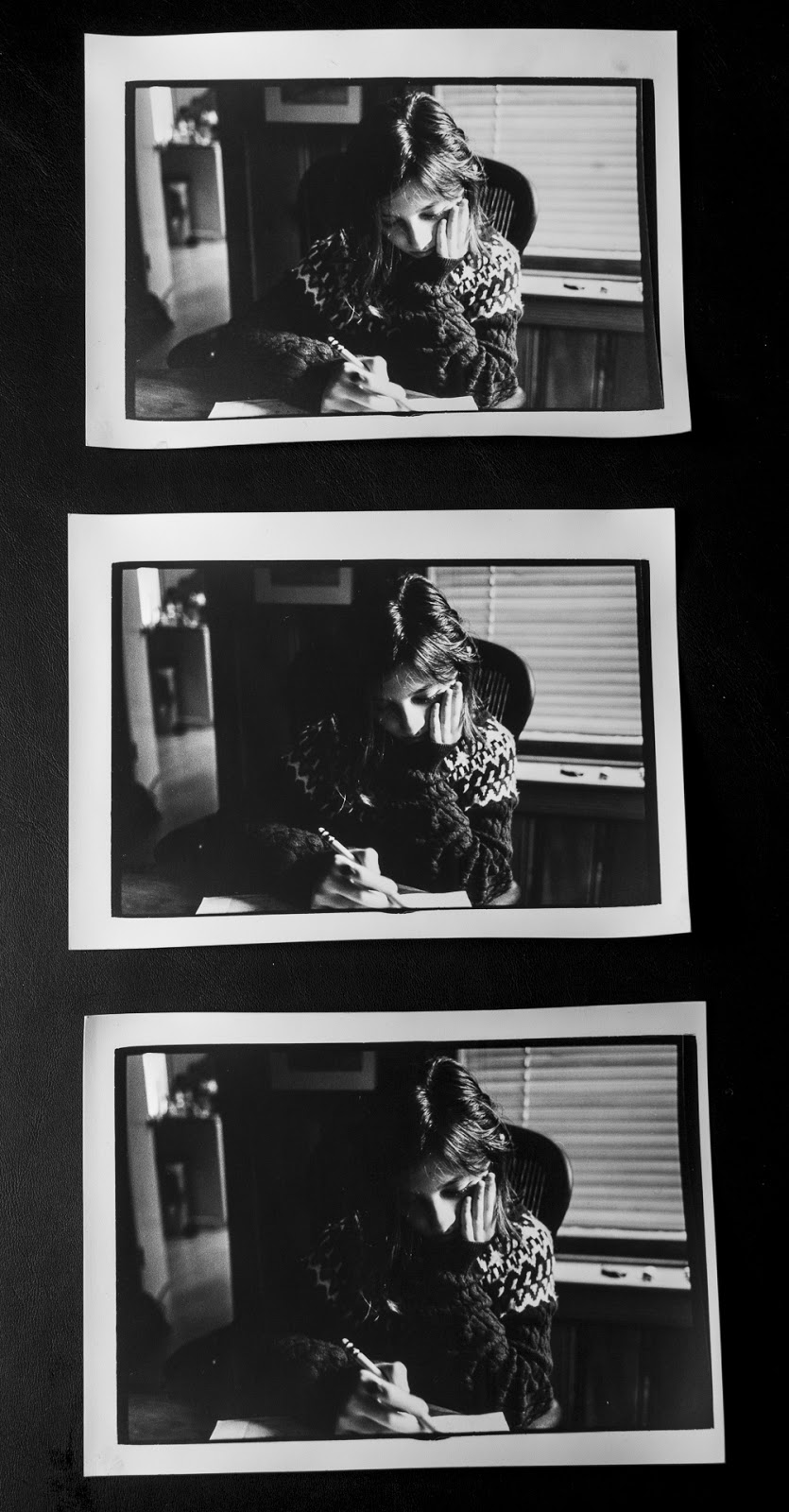 |
| Picking the best print time is far easier when you have comparators. |
Wet darkrooms provide this opportunity for comparison and adjustment. Moreover, the feedback loop of exposing, developing, and printing makes it easier to visualize images through the camera and adjust exposure with printing in mind.
Electronically developing images on a computer is more challenging because the final medium changes: right now the image might be for web use, but later it might be printed. Printing on canvas, glass, metal, etc., results in drastic changes to the tones, none of which are similar to the version edited for the screen. Oftentimes these differences aren't noticeable until the product arrives—a costly way of getting a "comparison print."
The Zone System is a way to overcome many of these perception difficulties. The Zone System divides the tonal gradation a film or sensor is able to capture into ten zones of brightness, each differing by a factor of two. The goal is to expose an image such that it captures the full range of available tones. An image so exposed should print consistently and predictably. Moreover, the print can be matched to a strip with the zones to determine whether they match, allowing you to make appropriate adjustments.
Short of wading into the Zone System, another approach is to use unexposed film as a reference black. Printing an image full frame, an edge of the unexposed film will show, and it should print as pure black. If a decent print can't be made with that level of exposure, adjusting your development time is the answer.
Whether making digital images or printing film negatives to paper, it's incredible feedback to have a comparator. Even if you don't have access to film and a darkroom, using an inkjet printer and printing even small versions of your images will provide you with more information than you expected. Comparing and contrasting is always a worthwhile endeavor.